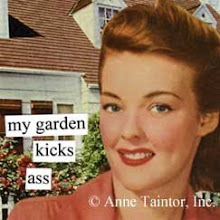Here is what I found on Sony's site:
"Will the IC Recorder work connected to a Hi-Speed USB port on a computer?
Solution "Yes, the IC Recorder is compatible with Hi-Speed USB."
NOTE: The transfer speed and time will vary depending on the specifications of the computer.
http://www.kb.sony.com/selfservice/microsites/search.do?cmd=displayKC&docType=kc&externalId=C498846&sliceId=1&docTypeID=DT_KNOWLEDGEARTICLES_1_1&dialogID=66116937&stateId=0%200%2066130595
I also went to http://www.fixya.com/ and found this:
"I need to transfer the recording from the recorder to my
pc. How can you do that without the USB connection?"
"Use a cable running from the
headphone jack on the recorder into your PC microphone jack. Then you can capture the audio using Windows MovieMaker
software that comes with Windows XP. I have done this and it worked perfectly."
I asked them to elaborate on this mysterious cable. We will see if they get back to me, or if I even actually submitted my question to the site. It was a little confusing.
***okay I just checked the page again and Oooh, look here is the page with my posting...
http://www.fixya.com/support/t661176-sony_icd_b600_voice_recorder *****
All in all, my quest for help resulted in very little. :(
Laurie, do you have any ideas?